반응형
lodash 사이트
Lodash
_.defaults({ 'a': 1 }, { 'a': 3, 'b': 2 });_.partition([1, 2, 3, 4], n => n % 2);DownloadLodash is released under the MIT license & supports modern environments. Review the build differences & pick one that’s right for you.InstallationIn
lodash.com
lodash import
// lodash 사용법
// 선언
import _ from 'lodash'예제
const userA = [
{ userId: '1', name: 'happy'},
{ userId: '2', name: 'neo'}
]
const userB = [
{ userId: '1', name: 'happy1'},
{ userId: '3', name: 'amy'}
]concat 함수: 원하는 객체의 데이터들을 합쳐서 저장
// userA에 userB 데이터를 합쳐서 userC에 저장
const userC = userA.concat(userB)
console.log('concat', userC)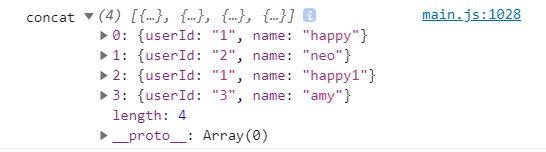
uniqBy 함수: 중복값을 제거하는 함수(뒤에 나오는 데이터를 제거 한다.)
// userId의 중복 값을 제거 (뒤에 데이터를 제거 한다.)
console.log('uniqBy', _.uniqBy(userC, 'userId'))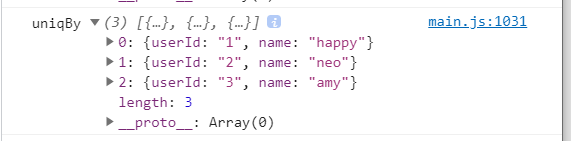
unionBy 함수: 중복없이 데이터를 합치는 함수
// userId의 중복 없이 userA, userB 데이터를 합쳐서 userD에 저장
const userD = _.unionBy(userA, userB, 'userId')
console.log('unionBy', userD)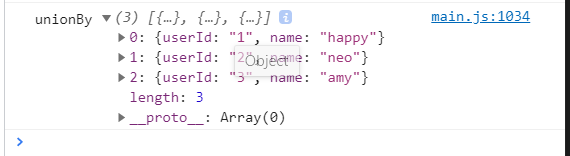
예제
const users = [
{ userId: '1', name: 'happy'},
{ userId: '2', name: 'neo'},
{ userId: '3', name: 'evan'},
{ userId: '4', name: 'lea'},
{ userId: '5', name: 'yaa'}
]find 함수: 특정 데이터를 찾아서 보여주는 함수
// users라는 배열 데이터에서 name값이 evan인 데이터를 찾는다.
const foundUser = _.find(users, {name: 'evan'})
console.log(foundUser)
findIndex 함수: 특정 데이터의 index 값을 반환해주는 함수
// users라는 배열 데이터에서 name값이 evan인 index 번호를 찾는다. 0부터 시작
const foundUserIndex = _.findIndex(users, {name: 'evan'})
console.log(foundUserIndex)

remove 함수: 특정 데이터를 제거해주는 함수
// users라는 배열 데이터에서 name 값이 happy인 데이터를 제거한다.
_.remove(users, {name: 'happy'})
console.log(users)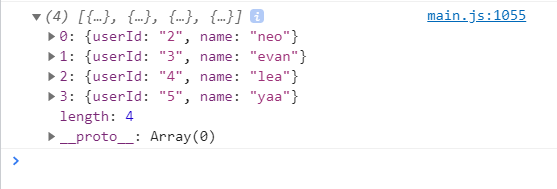
반응형
'프론트엔드 > JavaScript' 카테고리의 다른 글
| JS 데이터 - Storage (0) | 2021.06.04 |
|---|---|
| JS 데이터 - JSON (0) | 2021.06.03 |
| JS 데이터 - 가져오기, 내보내기 (0) | 2021.06.03 |
| JS 데이터 - 복사 (0) | 2021.06.01 |
| JS 데이터 - 불변성 (0) | 2021.06.01 |



